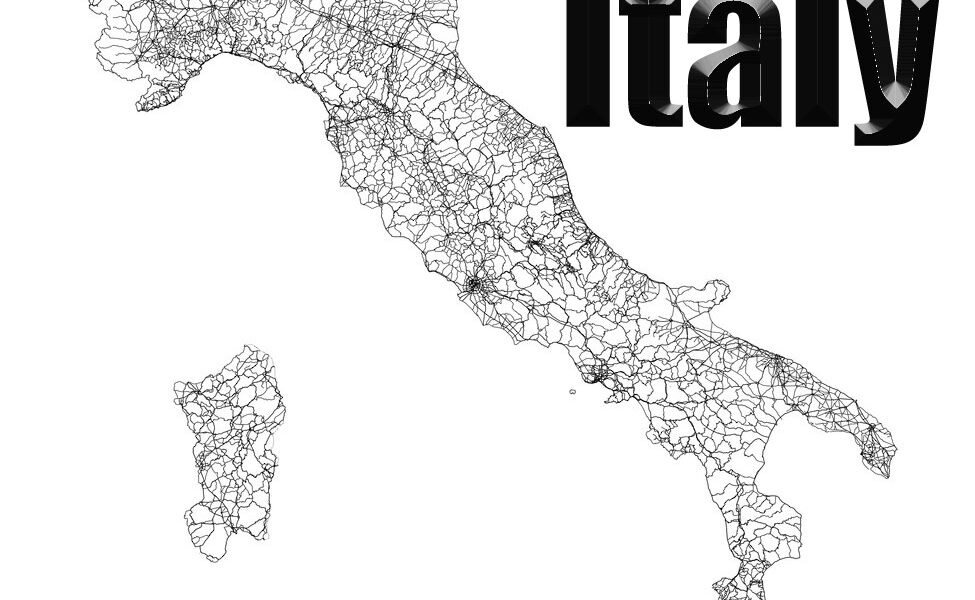The term “Big Data” has become a buzzword, and it has been hailed as the solution to many problems and the future of business. But what is it? Many people confuse Big Data with large data sets; this confusion seems common among non-technical people. Big Data is something deeper. It’s not just a vast amount of data. It’s the usage of that data to create business value.
Think about big data as different types of “material”–if you’re an architect, you might have different kinds of materials, like wood, steel, or concrete. You can use these materials in your projects to build something that fulfills your needs for function and form. For instance, if you are trying to make a shelter quickly and cost-effectively, you might use steel because it is inexpensive and readily available. The material selection depends on the goal at hand.
How does big data work?
We might use small data sets to know what happened over the last 10 years (the type of information that goes into a history book). However, if we want to predict what will happen in the next 10 years or run simulations on how the world could have been different given various choices over that time, you need Big Data.
Unfortunately, it isn’t easy to give an exact definition for Big Data–as data grows more complex and its usage evolves, so does our understanding of Big Data. The best way to think about it is if your project requires 100 TB of storage capacity or faster than 1 minute query times on 100 PB of data. You would probably call that big data (there is no official line-in-the-sand; if you know it when you see it, that’s good enough).
Big Data is also not useful by itself. It must be used to solve a problem–it just so happens that many problems are best solved with Big Data. For instance, Google Flu Trends (Google Trends) uses big data to predict the number of flu cases in each state based on the number of people searching for certain flu-related keywords. The US National Security Agency uses big data analysis to identify human trafficking networks worldwide by scanning trillions of phone calls and emails for keywords or phrases that could indicate an impending threat.
Bottom line: Big Data allows us to do things we couldn’t before because we wouldn’t have had the storage capacity or processing speed needed. Basic examples might include developing better weather forecasts or movie recommendations.
How to handle Big Data
Before we get into the technical aspects of storing and querying big data (and there is a lot to cover), it’s vital to discuss data warehousing and its evolution. As we mentioned earlier, many organizations take “Big Data” as an umbrella term for large amounts of data; this is not entirely accurate. Data warehousing and business intelligence (BI) tools allow entire organizations–not just data scientists–to use their data by extracting insights from these vast datasets and presenting them in easy-to-understand formats such as graphs, charts, tables, etc. The easier it is for non-technical employees to understand how to make sense of the data, the more likely they are to use it.
Finding all your data
The first step in Big Data is to find all your data (it could be spread across several databases; it could also exist only on paper). While this sounds simple, it’s pretty tricky–especially if you’re dealing with terabytes or petabytes of information. Organizations do this through a process known as ETL (extract-transform-load), which involves taking large chunks of raw data and transforming them into structured tables for easier querying by BI tools. This process can be highly resource-intensive because many types of hardware are required: staging servers, load balancers, connection pools. There are other ways to extract data from sources like flat files, third-party databases, etc., but this is the easiest to implement and the most common.
Once all your data has been consolidated in a central location where BI tools can access it, the next step is building a data warehouse that will house your assets for easy querying. In addition to accessing relevant information when needed quickly, creating a data warehouse allows for collaboration among team members on their analysis of these datasets as per experts at RemoteDBA.com.
The difference between a data storage server and a data warehouse is that the latter has tools built in that allow data scientists to query and upload their datasets for analysis. In contrast, a storage server will enable them to only access (and perhaps stage) some of the data. For example, Google Cloud Storage is a storage server, while BigQuery is part of Google’s cloud warehouse product.
Finally, it’s time to get down to business and start querying this big pile of data. However, since there are several ways to do this–and each has its advantages and disadvantages–it’s crucial to understand the different approaches before starting.
Data Storage Solutions
The most basic query tool that comes with Big Data storage solutions is SQL, or Structured Query Language, which allows users to create statements that will enable them to retrieve information from databases built on top of these platforms |LS|10|RS|. This approach can be constructive if you are familiar with SQL already because it allows you to do things like JOINs, GROUP BYs, etc. However, there are some drawbacks to this method since not everyone knows how to read or write SQL queries,
The apparent advantage of using these tools is that they allow non-technical employees to easily “ask questions” of the data. However, there are several disadvantages to this approach:
These tools can be very resource-intensive because they have to convert your queries into SQL before running them against the server. You have to create a separate schema or store each new dataset set to upload for many databases. If users aren’t familiar with the complexities behind relational databases and schemas, this could lead to some significant annoyances during analysis for example, accidentally uploading different datasets under the wrong schema and not knowing how do.