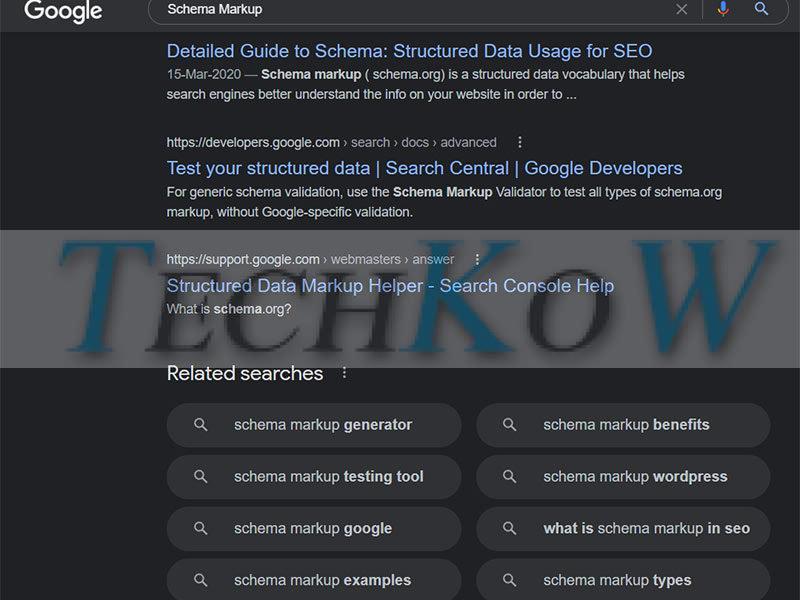Have you heard of schema markup SEO? Is schema markup for google just another keyword-rich metadata tag you add to your site to drive more traffic from google? Or could it be something much more than that?
Since 2012, Google has been pushing a way to markup your site with structured data known as Schema (version 0.91), and now in 2021, they’ve released a new version (v13.0). The question is: Should you be using it? If you’re confused about what schema markup is, I’ll break it down for you. I’ll also explain why it’s important and tell you if you should use it.
https://techkow.com/kenya-seo-companies/
What is Schema Markup?
Schema markup for SEO, or HTML Microdata, is a way of adding structured data to your web pages. It’s beneficial for search engine optimization (SEO) because it gives search engines more details about the content on your pages, helping them better understand what your page is about.
Structured data is a type of metadata and is a form of web markup. Metadata is data about data. It describes the content on your page, like who wrote it, when it was published, where it was published, etc. Metadata is invisible and is read by software.
The schema.org vocabulary from the World Wide Web Consortium (W3C) is the basis for the markup used by Google, Bing, and other search engines. The schema.org vocabulary is designed to support commercial, government, educational, public organizations, and consumers. Search engines and structured data publishers support the schema.org vocabulary.
Importance of Schema Markup
When you markup your site with schema.org, search engines can display rich snippets, including information about your site’s pages, product listings, recipes, reviews, and events (such as concerts and movies) in the results pages.
Rich snippets are boxes that can appear in a search result that provide additional information, like the price, ratings, and location of a product.
The markup you add to your site is separate from your HTML. It’s written in a markup language called schema.org. This markup can also help your website users understand and navigate your site.
https://techkow.com/israel-seo-companies/
How Does Schema Markup Works?
Here’s an example of an HTML document with a schema markup:
<script type=”application/ld+json”>
|LF|
“@context”: “https://schema.org”,
“@type”: “LocalBusiness”,
“name”: “XX Pvt. Ltd.”,
“image”: “https://www.XX.com/img/logo.png”,
“url”: “https://www.XX.com/”,
“email” : “hello@XX.com”,
“foundingDate”: “2014”,
“priceRange”: “$$”,
“address”:
|LS||LF|
“@type”: “PostalAddress”,
“streetAddress”: “XXXXXXXXX”,
“addressLocality”: “XXXX”,
“postalCode”: “XXXX”,
“addressCountry”: “XX”,
“telephone”: “+XXXXXX”
|RF|
|RS|,
“geo”:
|LS||LF|
“@type”: “GeoCoordinates”,
“latitude”: 39.50,
“longitude”: 98.35
|RF|
|RS|,
“hasMap”:
|LS|
“https://www.google.com/maps/place/XXX+XXX/@XXX.XXX,XXX.XXXXXz/data=!4m5!3m4!1s0x0:0xb039e70f618a3cb8!8m2!3d30.6604516!4d76.8602229?hl=en”
|RS|,
“openingHours”: “Mo, Tu, We, Th, Fr 09:00-18:00”,
“sameAs”: |LS|
“https://www.facebook.com/XX/”,
“https://twitter.com/XX”,
“https://in.linkedin.com/company/XX”,
“https://www.instagram.com/XX/”,
“https://www.youtube.com/channel/XX”
|RS|
|RF|
</script>
The above schema markup code will let the Search engine that your business is a Local Business because we have used the schema type “LocalBusiness.”
<script type=”application/ld+json”>
|LF|
“@context”: “https://schema.org/”,
“@type”: “Product”,
“name”: “XXXX”,
“image”: “https://www.XX.com/img/logo.png”,
“description”: “XXXXXXXXXXXXXXXXXXXXXXXXXXXXXXX”,
“brand”: “XX”,
“mpn”: “no”,
“sku”: “XX”,
“offers”: |LF|
“@type”: “Offer”,
“url”: “https://www.XX.com/XX-XXX-XXXX”,
“priceCurrency”: “USD”,
“price”: “220”,
“priceValidUntil”: “2024-12-31”,
“availability”: “https://schema.org/OnlineOnly”
|RF|,
“aggregateRating”: |LF|
“@type”: “AggregateRating”,
“ratingValue”: “4.8”,
“ratingCount”: “1245”,
“reviewCount”: “1245”
|RF|,
“review”: |LF|
“@type”: “Review”,
“name”: “XX”,
“reviewBody”: “XXXXX”,
“reviewRating”: |LF|
“@type”: “Rating”,
“ratingValue”: “5”
|RF|,
“datePublished”: “2021-08-10”,
“author”: |LF|”@type”: “Person”, “name”: “XXXXX”|RF|
|RF|
|RF|
</script>
If you’re an eCommerce business owner, then the above Schema is the right way for you. For example, if you list a product’s price as $10.00, a shopper may not know whether to click the “Buy Now” button. Using schema markup, you can give shoppers information about whether that’s the price they’ll pay, or the price after current promotions, or the price after taxes, or the price after shipping and fees.
Format Types of Schema Markup
Schema markup comes in two varieties: microdata and RDFa
Microdata
Microdata is a set of standards that let search engines and other websites present structured data. (Structured data is a type of data that uses sets of rules to organize the information.) Microdata is used in search engines, content management systems (CMSs), and website owners who want to add structured data to their site.
Note: Some schema markup schemas, like Open Graph, use microdata to structure the data.
https://techkow.com/malaysian-seo-companies/
RDFa
RDFa is a set of extensions to HTML that let web developers add structured data to their web pages. (Structured data uses a set of rules to organize the information.)
RDFa is used in Drupal 7 but not used by any other CMS.
Schema.org
Schema.org is a set of microdata and RDFa markup schemas for describing and sharing structured data. (Structured data uses a set of rules to organize the information.)
The schema.org markup is wider than microdata and includes many additional structured data types, such as people, events, and reviews.
Note: The schema.org markup and some other schemas, such as Open Graph, use microdata to structure.
Zaključek:
Schema markup tells search engines how to display your page content in the search results. Schema markup is not just about keywords. It tells search engines about the content of your page, such as what products are for sale, their prices, their availability, and when products were last updated. Your page’s content can change over time, so schema markup allows you to update the information on a page without refreshing it. Schema markup can also help website owners control which information is available or visible to search engines.