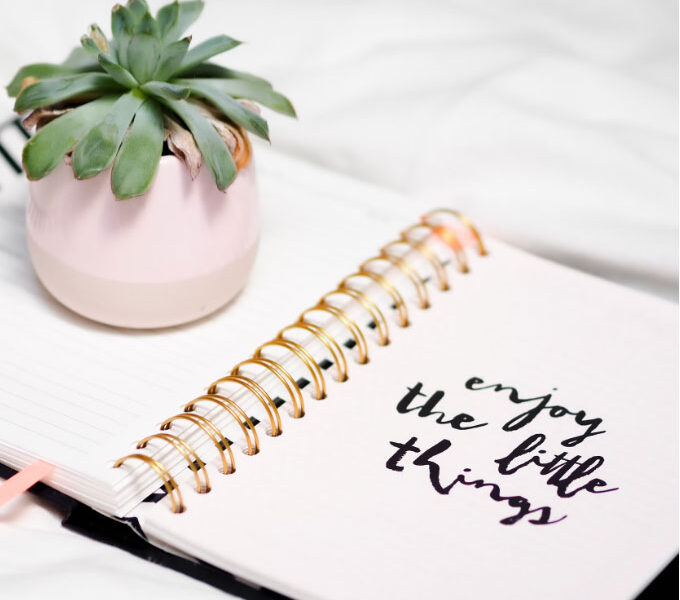So, you’ve decided to put Workday in place at your organization. That’s a very wise move since the transformative cloud-based system makes everything easier and more efficient.
However, you must deploy the software, which is more than a notion. With that said, here are steps to ensure successful Workday implementation.
What is Workday?
Used primarily by medium and large organizations, especially those with multiple locations, Workday is a solution that helps with the management of benefits, payroll, employee data, and HR.
Key features include:
- Talent management
- Time tracking
- Recruiting
- Analytics and reporting
- Employee self service
Top Workday Benefits
- The system works on MACs and PCs
- Through twice-annually upgrades, Workday continually introduces new payroll and HR capabilities and features
- No need to construct and maintain auxiliary and departmental shadow systems
- Provides immediate access to up-to-date info – such as job descriptions – about team members
- Provides easy access to items such as earning statements and leave balances, as well as to personal info updates (W-2 withholdings, contact info, etc.)
- Allows 24-hour access to info over a secure network
https://techkow.com/a-guide-to-the-workforce-housing-and-its-significance/
Getting Ready for Workday Implementation
While each company’s everyday use will vary, Workday implementation requires careful planning. For a successful migration, steps must include:
Define Your Objectives
While you know about the benefits Workday offers, you must define the scope of how your organization expects to benefit. Whether it’s to streamline reporting or quicken HR processes, start by setting goals in HR, finance, and strategic planning.
After that’s done, you can chart out an implementation timeline, including how long it will likely take to train employees to use the new Workday platform.
Go Over Processes
Don’t make the common mistake of just copying your current process and attempt to use it with a cloud-based app. In so doing, you’d essentially be erasing top Workday benefits. Why? Because the new system simplifies processes and renders others unnecessary.
If you want increased agility, responsiveness, and productivity, you won’t achieve it by utilizing obsolete processes with improved technology. Once you fully grasp what Workday can accomplish for you, thoroughly examine your processes. It’s a good idea to enlist the help of a Workday implementation specialist such as Mercer.
Take a Test Drive
It’s also a common mistake to just have your users board the cloud then work out issues along the way. This will only serve to frustrate your people. Rather, think about pulling together a pilot group that can give the platform a test run and provide feedback. Once everything’s a go, see how your workflow fares on Workday, then continue with processes optimization.
Create New Materials
After processes are finalized and the system has been tested, you’re almost set to finally get things rolling. But not so fast, because some things must be put down on paper. You must create new documents including training materials and new manuals and tutorials. Users will adapt more easily and glitch-free if you have these materials ready and on hand when you migrate.
Let the Migration Begin
All that’s left now is data migration. This is where it’s good to have Workday deployment experts on hand to nip potentially problematic redundancies in the bud. You also want to be mindful of the threat of data theft, which can harm your organization.
You can, of course, take the above steps to ensure a successful Workday implementation alone. However, it’s much better, and less fraught, to enlist the help of a consultant with expertise in the popular cloud app.