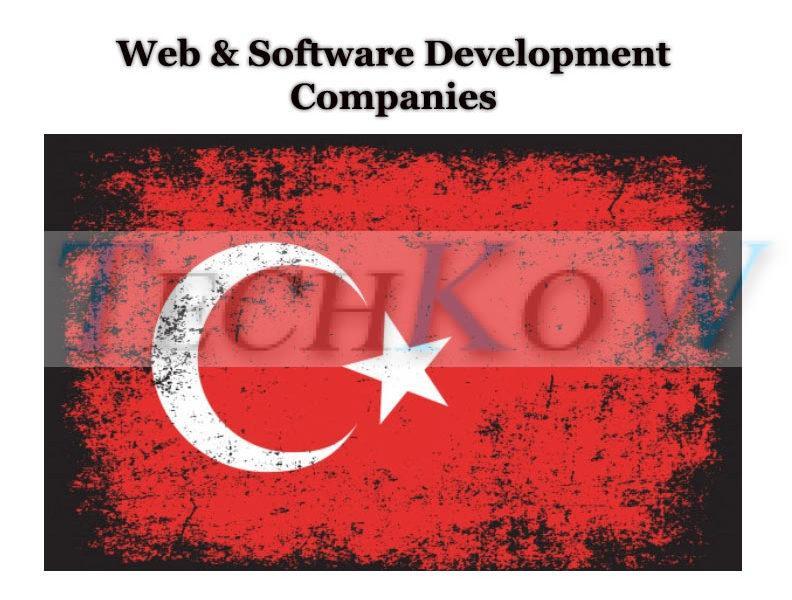Backing up Salesforce data is a major thing you need to consider seriously to protect your organizational records. There are many reasons why experts suggest proper backup of Salesforce. One of the primary reasons is to ensure that your operation continues without getting hampered at all. It ensures better outcomes in terms of revenue generation and customer satisfaction.
You can see many third-party solutions also for Salesforce data backup, which you can rely on. There are several options that you can choose from to take care of your requirements. In this article, we will discuss the major reasons why Salesforce backup is important.
Salesforce mandates proper backup
You can see on the Salesforce.com page that they do not rely on their previous data recovery services, which are terminated from July 31, 2020. This Salesforce page also mentions that there are many tools to back upthe data, but data recovery is not among those. It also mentions that many native tools can help in data backup and recovery. It also features some additional functionality offered by the third-party tools, making the tasks easier for Salesforce admins.
People don’t want to do the backup of their Salesforce because their data is already left on the cloud. There is a common assumption that by being on cloud service available, they fully cover data protection. Even though cloud data storage may offer you some primary protection from immediate threats, it is not enough to safeguard you against things like accidentally deleting many records at a time. In contrast, you were supposed to update those. Remember delete &update are just a button away. In worst-case scenarios, it can also be like a rogue employee who updates many records at a time with some bogus information that can do all the harm. If such things happen, you will be left with no other scope but to completely restore the account.
You may also ask the Salesforce vendors to restore the account in case of any disasters like this. However,there may not be any such options left if you end up in an unfortunate situation of complete data loss. Any recovery service isn’t simply something that can cover it up all. Those who are not used to such backup and recovery services may take about six to eight weeks to accomplish the restoration, and it may cost nearly $10000. This also may not include any valuable metadata. All these put the Salesforce users into a dilemma as to why backup your Salesforce data? Here are the reasons.
Recycle bin does not have the latest records
People may think that if there is anything bad happening to their data, they may try to restore the same from the recycle bin. This is the most visible alternative for smaller things like accidentally deleting one or multiple records. However, recycle bin may contain only the records which are deleted and not the updated ones. This means that if anything adverse happens to the records or someone does the same intentionally to create harm. You cannot reinstate this from the recycle bin. So, depending on the recycle bin may not work fully in the data and filer restoration plans.
Recycle bin is also smaller than what you think. Salesforce recycles bin has only limited capacity. You may consider the data loader as how powerful it is and how many records it will let you delete at a stretch. For example, if there is 5000MB or 5GB of data, you can store 125,000 records in the recycle bin. To understand this number of records you can keep in recycle bin, multiply that number of MBs in the storage by 25. Even though this sounds to be a lot initially, you need to understand that a rogue or incompetent admin may delete plenty of such records instantly by using the data loader. This is the reason behind large deletes, andmore records are deleted than the size of the recycle bin. It also implies that administrators who make such mistakes can delete as many records as possible that you may not be able to fix using the recycle bin restoration approach.
Recycle bin keeps the records for about 15 days only
It is possible that some attacks and data errors may not be instantly noticed. This is the reason behind many Salesforce users keeping their backup history as long as 15 days or more. In light of this, it is also critical to understand that recycles bins may not hold data for long. Salesforce recycles bin may only hold the records for about 15 days. Suppose any rogue administrators do some malicious things to the Salesforce data, and that may go unnoticed for more than 2 weeks. In that case, you may not be able to reinstate it with recycle bin restoration mechanism.
How much worth is the Salesforce data for you?
Like any other company using Salesforce for their operations management, CRM data can be considered a high asset to run your sales processes. Salesforce cannot accomplish any such tasks without this data, and all your sales operations may be affected. A data outage for longer-term may also end up costing many millions to your business. This is why it is ideal to follow the recommendations of Salesforce.com and seek some external tools too for doing Salesforce data backup.
It is also possible to avail remote and cloud-based data backup services for your Salesforce CRM. However, while choosing a Salesforce data backup third-party service, you need to ensure optimum safety and security. Not all service providers are the same when it comes to Salesforce support. You have to explore as many options as possible, and along with the cost factor, you have to check the credibility of the provider and the reliability of their services to choose the best. You also need to do a thorough evaluation and research to identify the best provider.