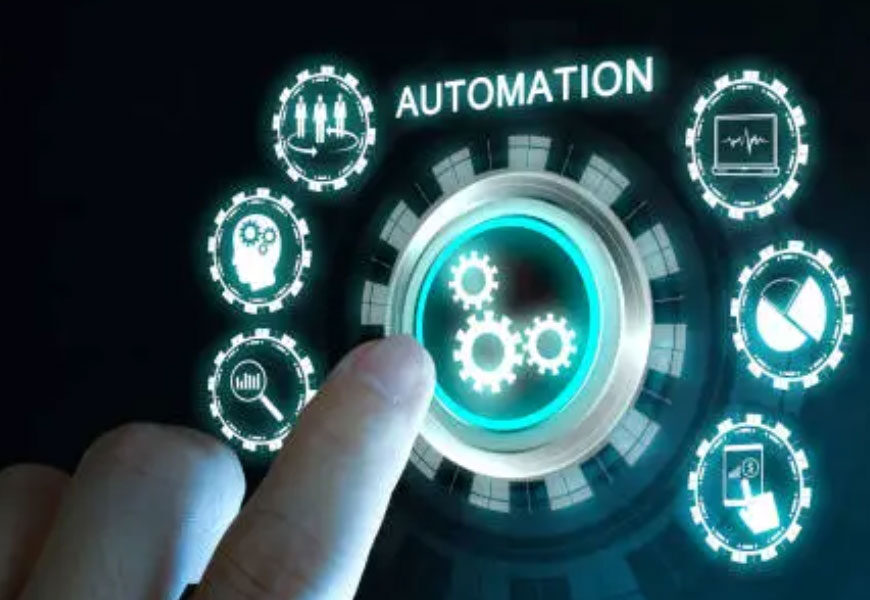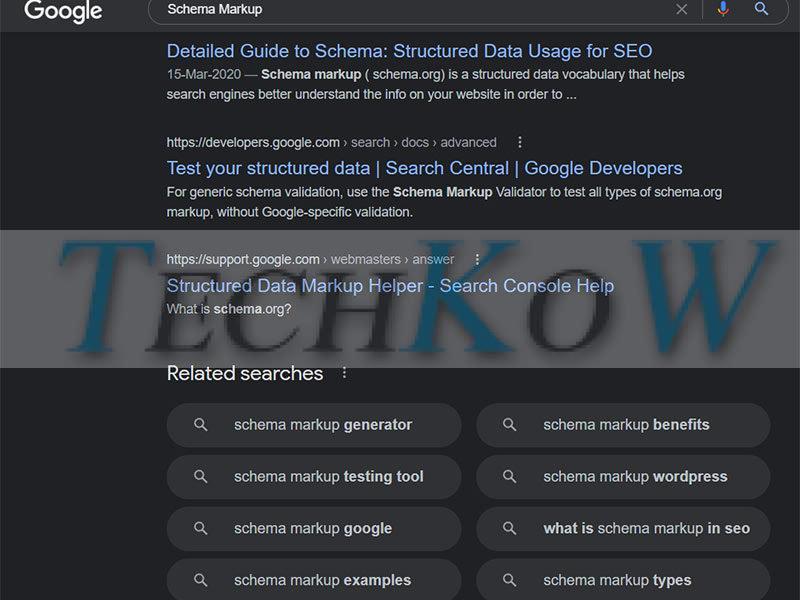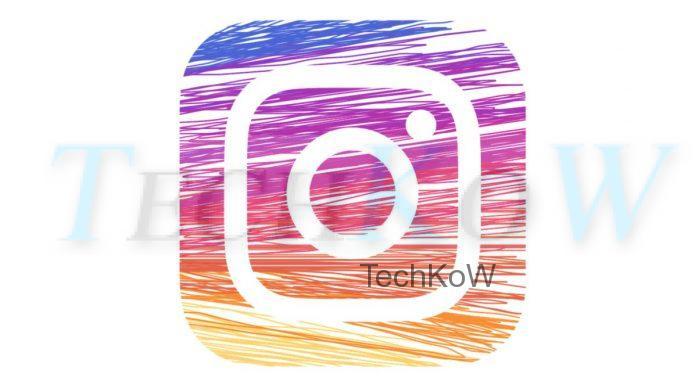Introduction
What are Automation Scripts? Automation is becoming a crucial technique in the field of software testing to increase accuracy and efficiency. Selenium is a well-liked option for testing web applications out of all the available automation frameworks. The idea of automation scripts is at the heart of Selenium automation.

In this article we will aim to explain the function, design, and advantages of automation scripts in the context of Selenium automation testing. When discussing automation scripts in the context of Selenium testing, programming languages like Java, Python, or C# are used to create a collection of directives and commands.
These scripts engage with the web application that is being tested, simulating user activities and confirming anticipated results. Automation scripts serve as a link between the web application and the testing tool (Selenium), allowing for speedy and trustworthy testing by automating tedious operations.
Structure of automation scripts
Selenium testing automation scripts are organized and structured in a methodical manner. Clarity, maintainability, and reusability are all guaranteed by a well-structured automation script. The primary elements and the functions they play within the framework of automation scripts are broken down as follows:
- Test Setup: The set-up procedures required before running the test cases are included in this component. Launching the browser, setting needed capabilities, and initializing the Selenium WebDriver may all be necessary.
- Test Data: The input numbers or parameters needed to run test cases are referred to as test data. It may be kept in the script itself or fetched from external databases or spreadsheets. Flexibility and scalability in test automation are guaranteed by good test data management.
- Page Objects: The web elements and associated methods are represented on a web page by page objects. They include the operations and communications that take place on a particular page or application component. Page objects enable the modularity, reuse, and simpler maintenance of automation programs.
- Test Steps: The actions carried out on the web application during test steps serve to mimic user interactions. Finding online items, interacting with them (clicking buttons, typing text, and selecting options), and moving between sites are all included in this process. To carry out these test phases, Selenium offers numerous techniques and APIs, assuring precise user action model.
- Assertions and Verification: The anticipated results of test phases are validated using assertions and verifications. They include comparing actual results to expectations or analyzing particular circumstances. Assertions provide information on the behavior of the application by assisting in the identification of any inconsistencies or errors during test execution.
- Error Handling: Mechanisms for handling errors are essential for gently handling exceptions or unforeseen circumstances. To record and handle errors when running tests, try-catch blocks or exception handling strategies can be used. The automation script is guaranteed to continue running or to stop gracefully without causing disturbances through proper error handling.
- Reporting and Logging: The complete documenting of test execution and results is made possible through reporting and logging. They consist of producing reports with test summaries, screenshots, and logging pertinent data. Reports that are in-depth help with test analysis, bug fixing, and stakeholder communication.
https://techkow.com/trends-of-artificial-intelligence-ai/
How to Write Automation Scripts Using Selenium?
In order to write your automation scripts using Selenium, you will need to follow a few key steps as detailed below:
- Set up you Dev-environment:
Begin by installing an Integrated Development Environment (IDE) like Eclipse or IntelliJ for Java, or PyCharm for Python. You can then install the Selenium WebDriver library for your choice of programming language using package managers such as pip (Python), or Maven/Gradle (Java). Next, download an appropriate WebDriver that is executable for the browser you wish to automate. It is important to note that the WebDriver version also matches your browser version.
- Setup a new project:
You will now need to set up a new Project in your IDE, or simply create a new script file. Then, begin by importing the necessary Selenium WebDriver classes and any additional libraries you might need, such as logging libraries. These include log4j (Java) or logging (Python), and help in capturing useful information for debugging assistance. Other libraries include reporting libraries and assertion libraries. these are used for generating comprehensive and visually appealing reports of your test execution, and improving error messages for better result analysis respectively.
- Initialize WebDriver and navigate to Webpage:
Next, create an instance of the WebDriver class corresponding to the browser that you want to automate; if needed also specify the WebDriver executable path. In rare cases you might also need to configure any desired options such as setting the setting the browser window size, and enabling or disabling the notifications. Then, use the WebDriver instance to navigate to a specific URL or webpage using ‘get()’ method.
- Interact with Web elements:
You can now use the WebDriver instance to locate and interact with various web elements such as buttons, input fields, checkboxes, etc. Proceed ahead to verify the expected behavior of the web application.
- Manage browser windows and execute:
In case your web application uses multiple windows or frames switch between them using ‘switchTo()’ method. Then run your script and inspect for any error messages.
- Cleanup and close WebDriver:
Once the automation script is complete, make sure to close the WebDriver instance to release resources and close the browser.
Benefits of Automation Scripts in Selenium Testing
There are numerous benefits of Automation Scripts in Selenium Testing. Some of the key advantages are mentioned below:
Time and Cost Savings:
- Automation scripts shorten the amount of time and effort necessary for repetitive test running.
- Testers can concentrate on more complicated cases, increasing productivity.
- Automated tests can be conducted more quickly than manual tests, hence speeding up the whole testing process.
- Long-term time and cost reductions are realized, particularly for large-scale or regression testing.
Increased Test Coverage:
- Automation enables the execution of several test cases across various browsers, platforms, and configurations.
- Comprehensive test coverage guarantees that possible issues are identified across several contexts.
- Automation scripts allow for testing scenarios that would be difficult or impossible to do manually.
Enhanced Accuracy:
- Human errors and inconsistencies that can occur during manual testing are eliminated through automation.
- Tests are carried out exactly as specified in the automation script, limiting the possibility of errors.
- Accurate test findings allow for successful bug detection and overall application quality improvement.
Faster Feedback:
- During the development phase, automation gives faster feedback on application changes.
- Early defect detection provides for faster problem fixes, saving development cycle time.
- Automation can be used to achieve continuous integration and continuous testing, resulting in rapid feedback on code changes.
Reusability and Maintainability:
- Automation scripts can be reused in test cycles, saving time and effort.
- Modular architecture and reusable components improve script durability and ease of updating.
- Application changes can be supported by updating certain areas of the script, decreasing maintenance efforts.
Scalability:
- Automation enables test execution to be scaled by exploiting parallel testing capabilities.
- Multiple tests can be run concurrently, which reduces overall execution time.
- Scalability is especially useful for large projects or when dealing with time-sensitive releases.
Regression testing:
- Automation scripts excel at regression testing, guaranteeing that previously functioning functionality is preserved.
- Regression suites may be run fast and efficiently, ensuring the application’s stability.
Best Practices for Creating Automation Scripts
To ensure efficacy and maintainability, automation scripts must be created in accordance with best practices. Here are some major best practices to consider:
- Begin with a Clear Test Plan: Before writing Selenium test scripts, it is critical to construct a comprehensive test plan that specifies the exact aims and objectives of the test. This will assist you in ensuring that your test scripts are aligned with your testing goals and objectives.
- Use Descriptive and Meaningful Name: It is critical to utilize descriptive and understandable names for test cases, test methods, and test data when building Selenium test scripts. This will allow you to quickly recognize and comprehend what each test is performing.
- Use Modular and Reusable Code: To improve the effectiveness of your Selenium test scripts, develop modular and reusable code. This will assist you in avoiding code duplication, lowering maintenance costs, and making it easier to add additional test cases in the future.
- Include Assertions in Your Tests: Assertions are an important aspect of every Selenium test script since they help confirm that the test delivered the intended results. Include assertions in your tests to ensure that the program is working properly.
- Use Debugging and Logging: It is critical to use debugging and logging while building Selenium test scripts to help discover and resolve any issues that may arise. Logging can assist you in tracing the execution of your code, whereas debugging can assist you in determining the source of any mistakes or difficulties.
Conclusion
Automation scripts are essential in Selenium automation testing because they allow testers to accomplish efficient, accurate, and scalable test automation. Understanding the aim and structure of automation scripts is critical for maximizing Selenium’s capabilities and enjoying the benefits of automation in software testing.
Organizations may optimize their testing processes, cut expenses, and improve the overall quality of their online applications by embracing automation scripts. Even non-experts may write Selenium test scripts by following the precise methods indicated above. With the proper configuration and use of Selenium grids, testers may effortlessly conduct tests for websites or online apps. Organizations might consider cooperating with comprehensive Selenium automation testing service providers like Testing Technologies to further streamline testing procedures and maximize the benefits of Selenium automation.
Start your test automation testing with LambdaTest, a platform for online test automation that enables lightning-fast test automation on the Cloud. Get immediate, on-demand access to 3000+ desktop and mobile environments for testing browser and app compatibility, and use them to execute Selenium, Cypress, Puppeteer, Playwright, and Appium automation tests on dependable, scalable, and secure cloud-based infrastructure. LambdaTest is trusted by over 2 million users and 500 businesses in 130 countries. Begin with a free test trial.
You might like also –
https://techkow.com/online-courses-websites-apps/